Best AI Clothing &
Clothes Remover Online
Experience the magic of cloth off technology. Our advanced AI tool helps you remove clothes and outerwear from photos instantly. 100% automatic, privacy-safe, and free to try.
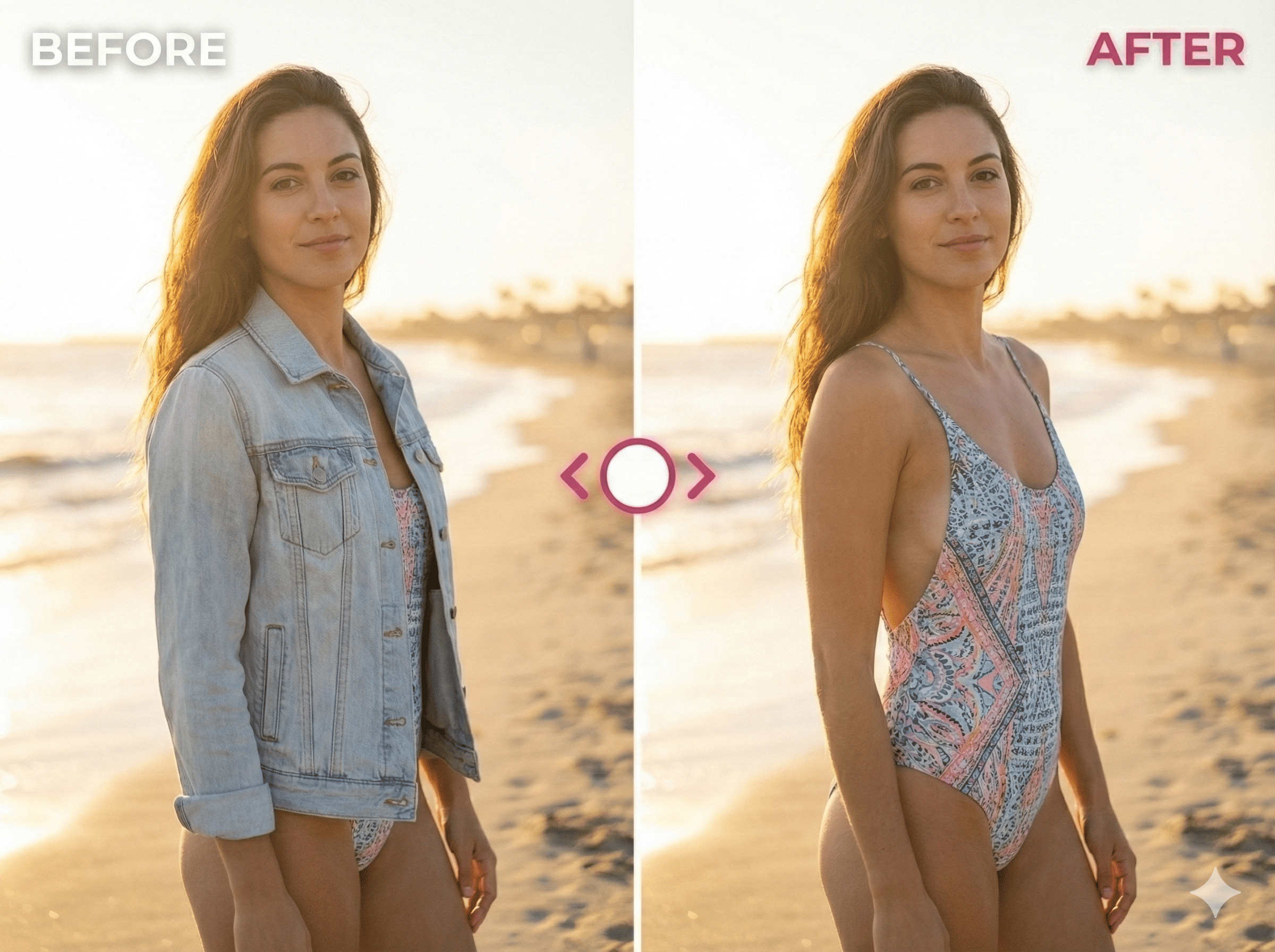

Daily Users
Active Now
Upload Photo
JPG, PNG, WEBP
No Result Yet
Advanced AI Clothing Remover Technology
Whether you are a designer needing to visualize different outfits or just having fun, our clothing remover AI delivers high-quality, realistic results without the blurriness of traditional tools.
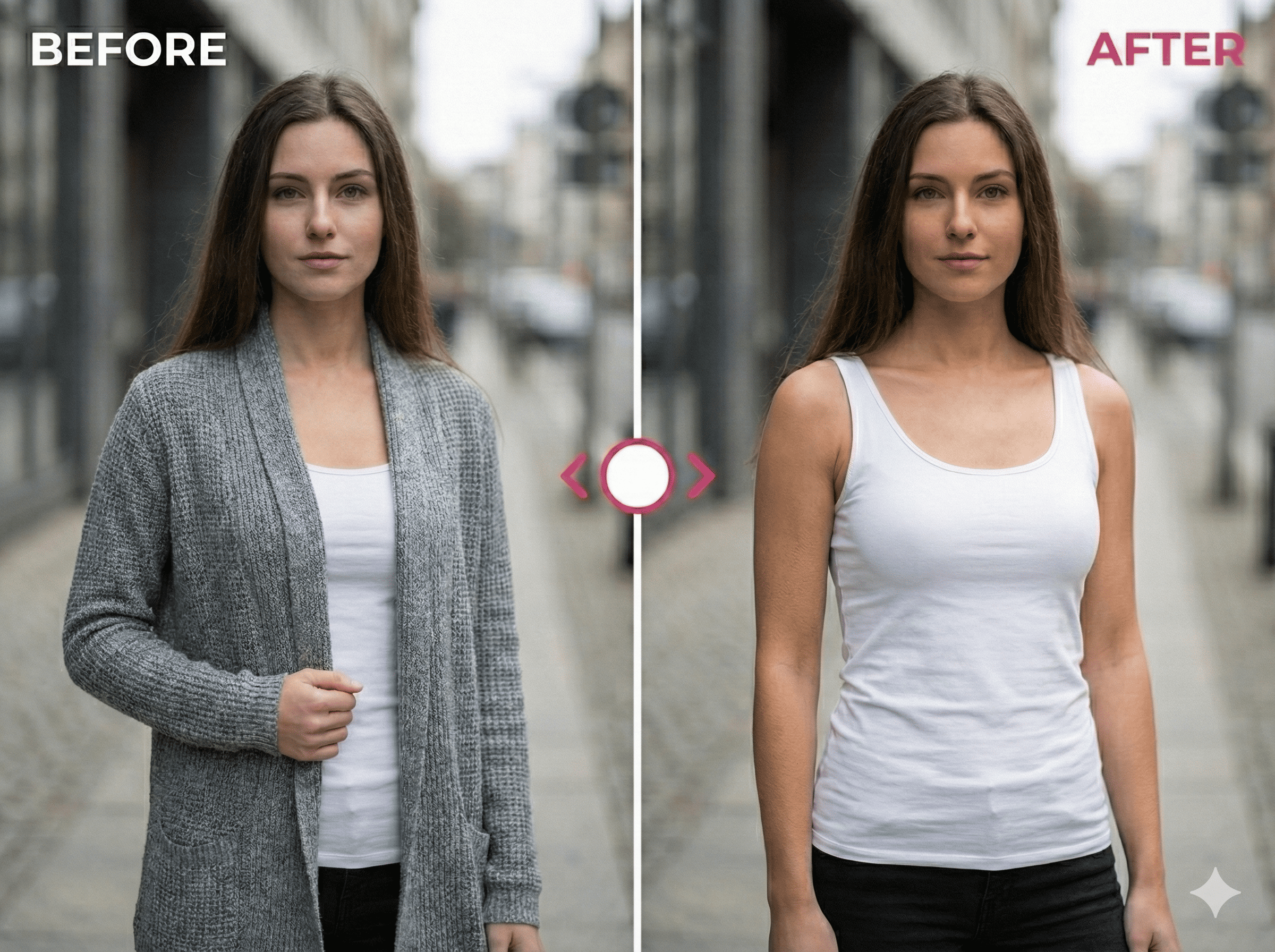
Experience the "Cloth Off" Magic Instantly
It's the ultimate remove clothes online solution that works in seconds. No complex software installation needed—everything happens right in your browser.
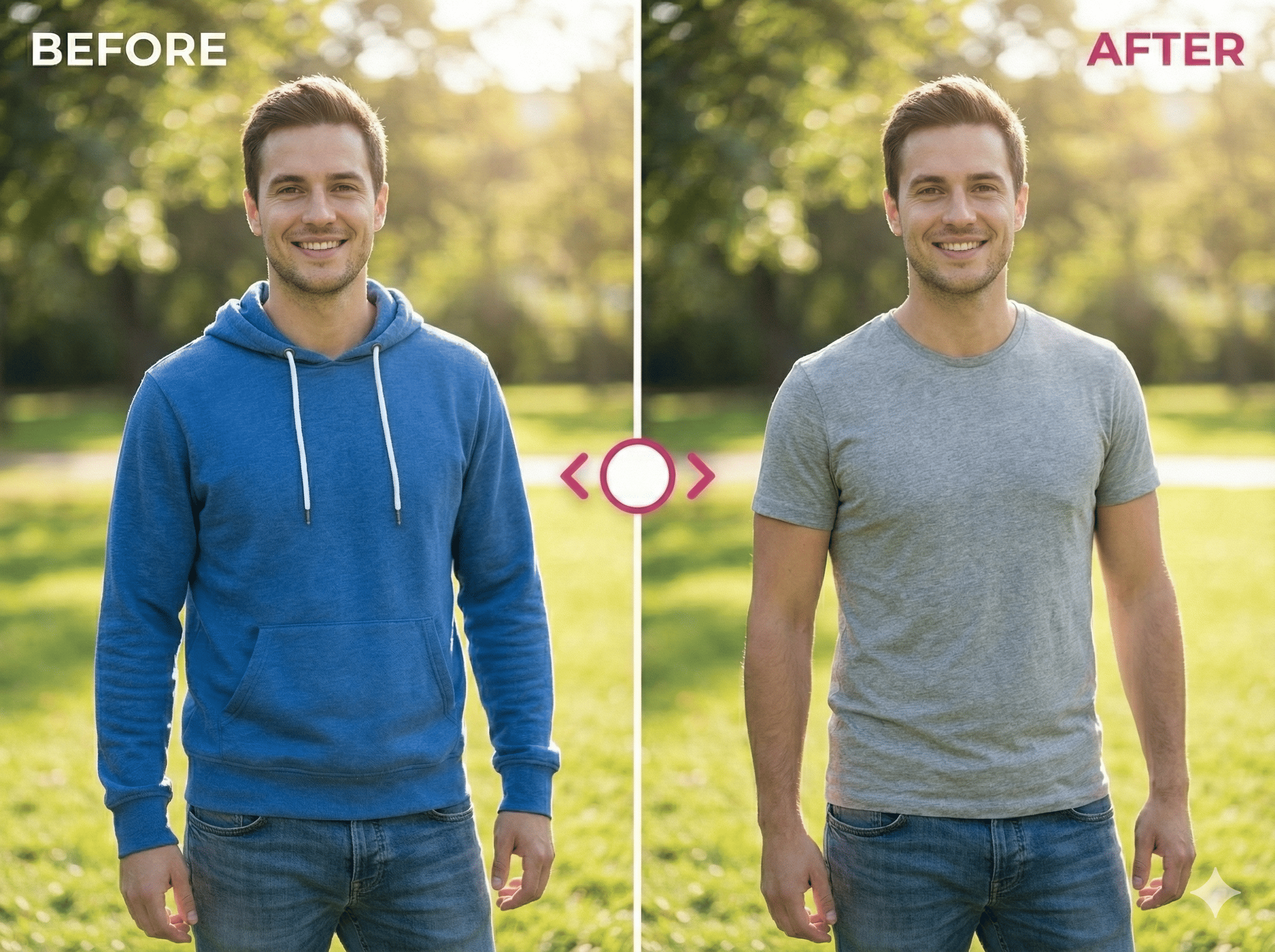
100% Private & Anonymous Editing
We do not store or share your personal data. Enjoy a safe, anonymous, and free clothes remover experience without worrying about your digital footprint.
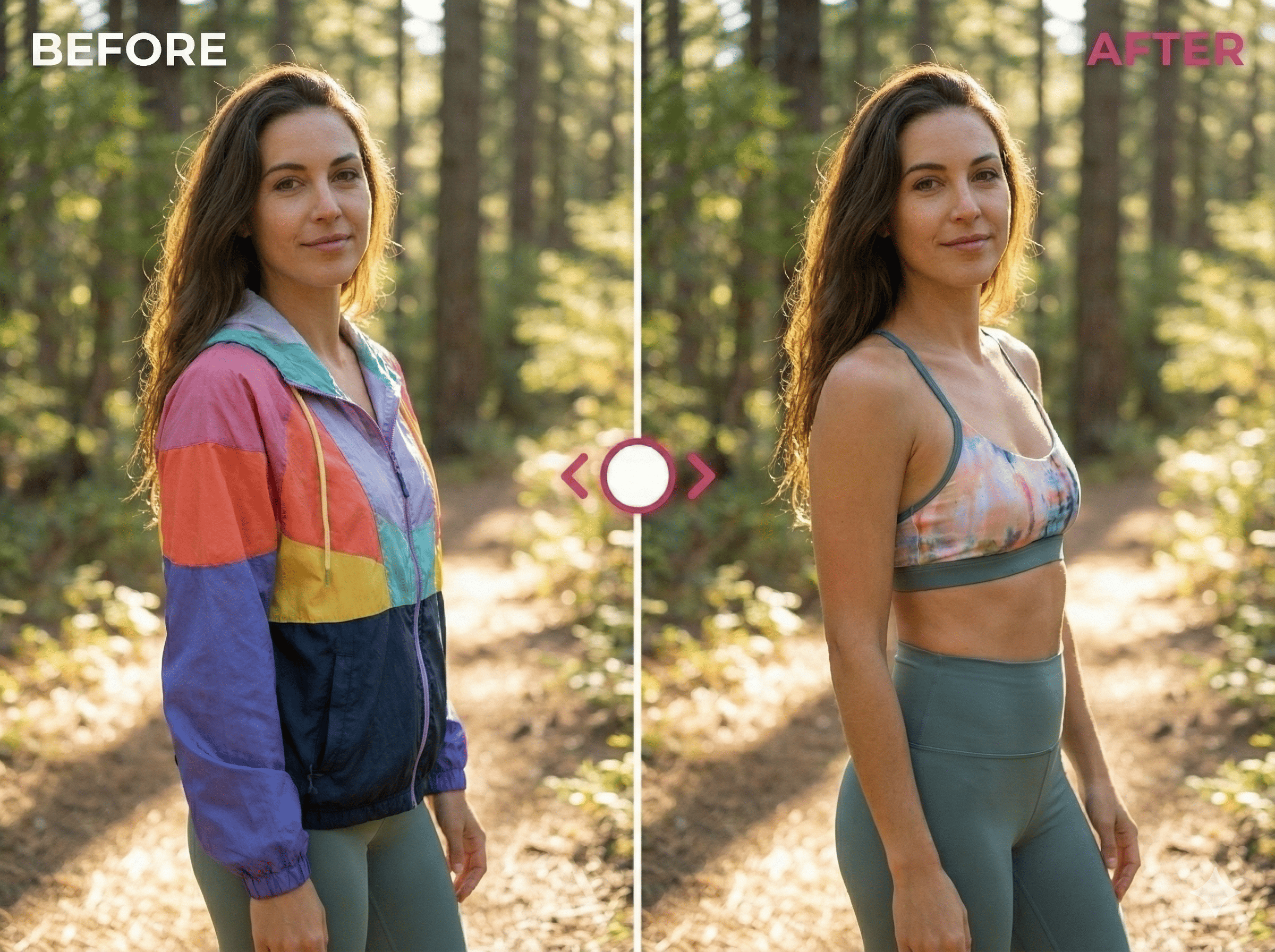
No Photoshop Skills? No Problem!
With our intuitive interface, you can achieve professional-grade edits with just one click. It’s the easiest way to remove clothing from photos, making advanced AI editing accessible to beginners and pros alike.
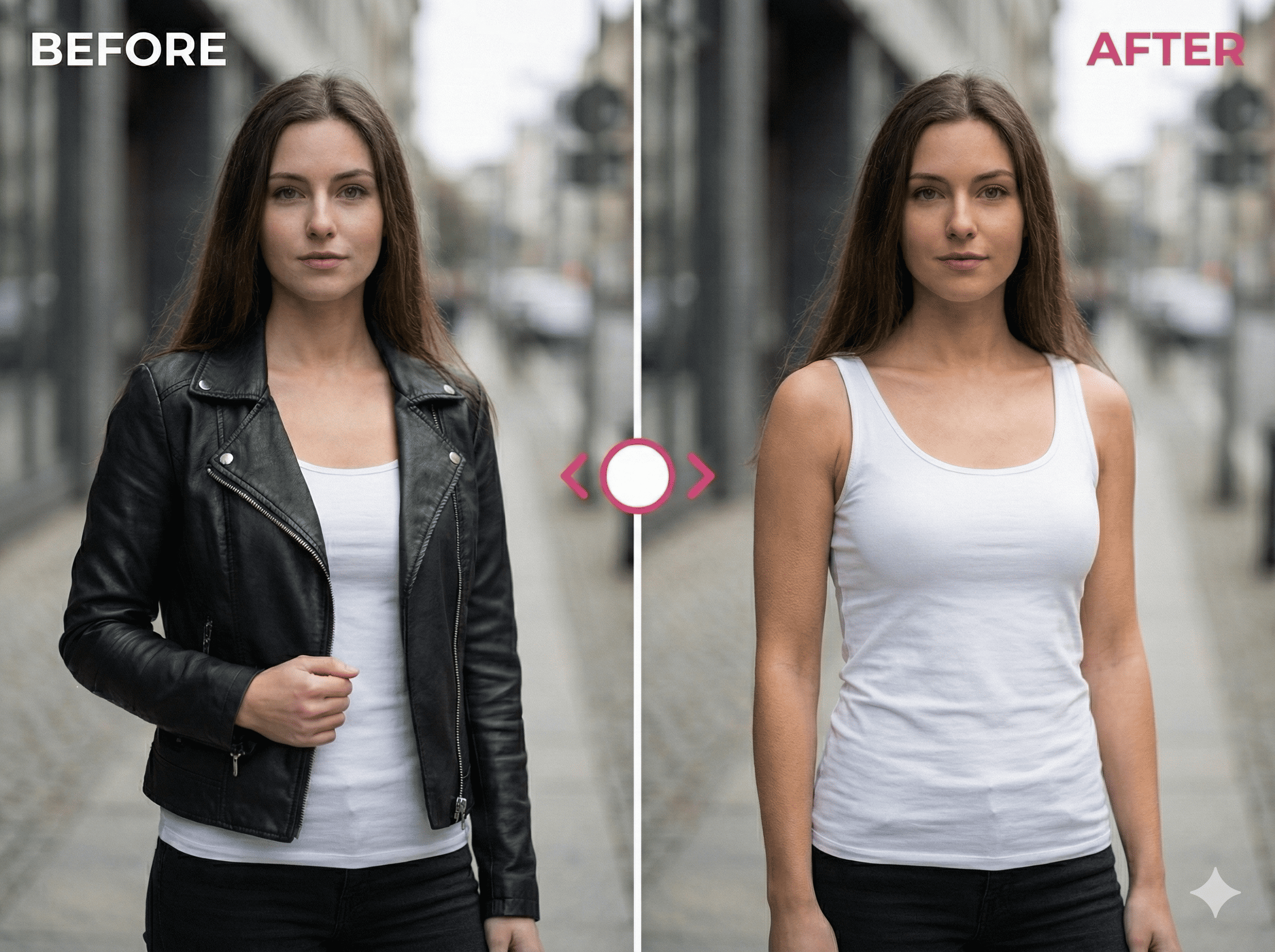
Free to Try with Daily Credits
Get free credits daily to test the capabilities of our AI eraser. Satisfied with the results? Upgrade anytime for unlimited access and faster processing speeds.
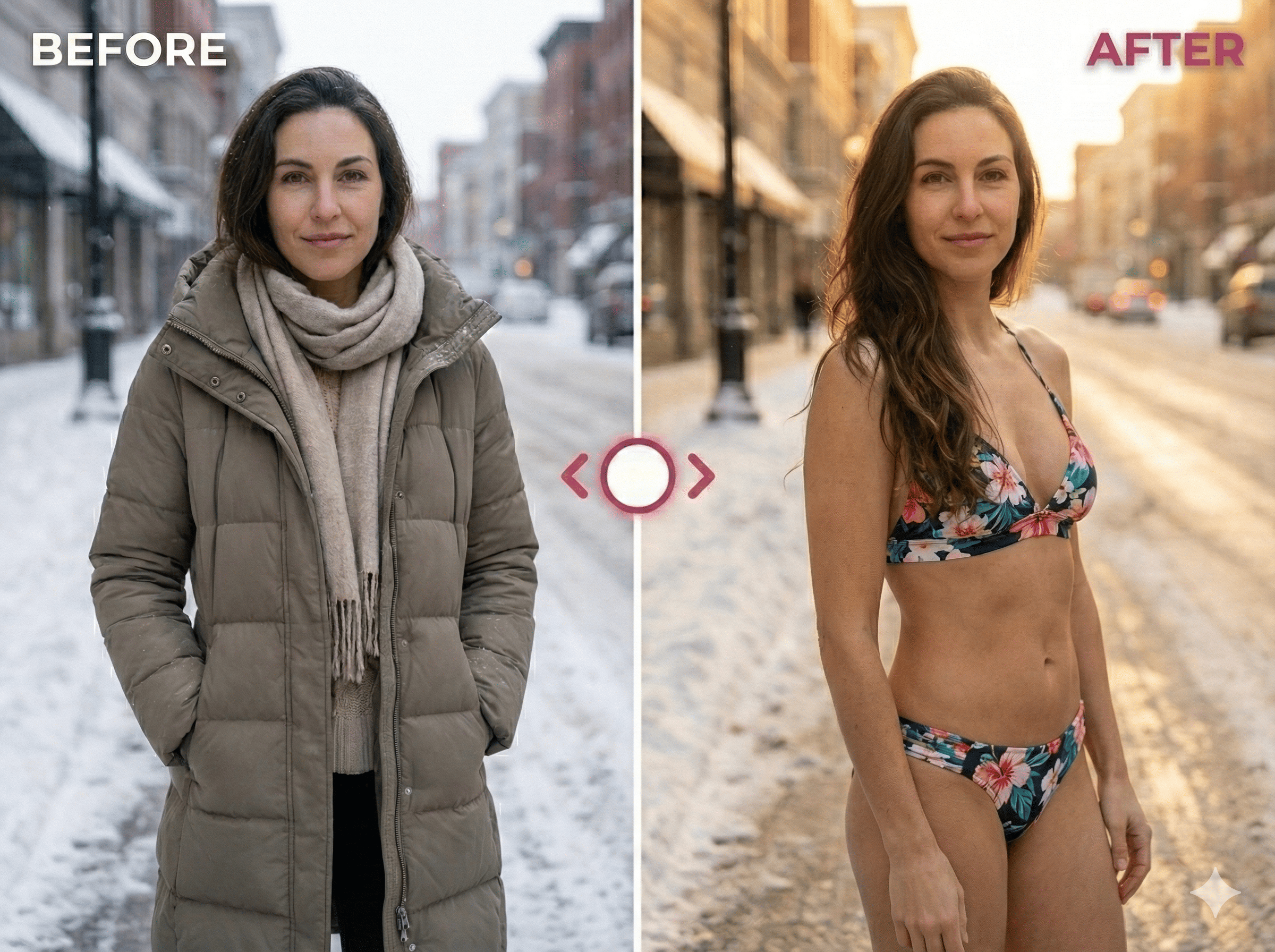
More Than Just Clothing Removal
Try our flagship AI Face Swap tool to switch faces in photos or videos, creating hilarious and creative content in moments.
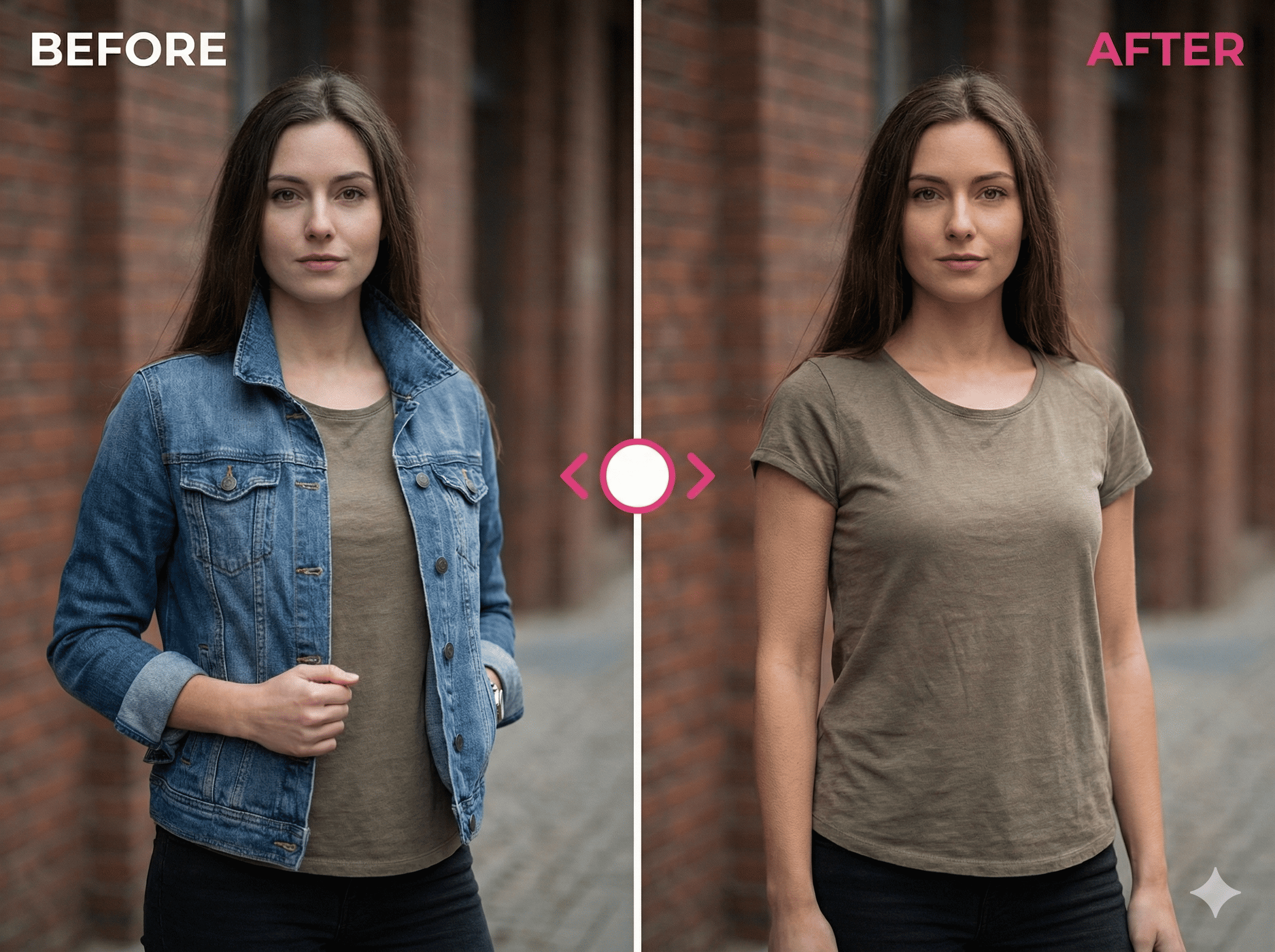
How to Remove Clothes from Photos Online – 3 Simple Steps
Effortlessly erase unwanted clothing or objects from any image. No Photoshop skills required—just use our smart AI eraser.
- 1
Upload Your Image
Click the upload button to import your photo into our AI clothing remover. We support high-quality uploads in JPG, PNG, and WEBP formats. Your data is encrypted and secure.
- 2
Brush Over Clothes
Use the brush tool to highlight the clothing or area you want to remove. Adjust the brush size for precision. Our cloth off algorithm will analyze the selection instantly.
- 3
Process & Download
Hit "Remove" and watch the AI seamlessly fill in the texture. Preview the result, and if you are satisfied, download the edited photo immediately. No watermarks for premium users.
Frequently Asked Questions
Yes, LoveFaceSwap offers a free AI clothes remover plan. Every user gets daily free credits to use our clothing remover online without paying. It's the perfect way to test our cloth off technology before upgrading.